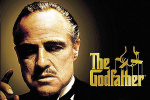10 Terms
10 TermsHome > Answers > How to add term using TermWiki Mobile twa1328658471
How to add terms using TermWiki Mobile?
I have downloaded TermWiki for Android and was able to look up terms and definitions. How can I add terms or post photos? I checked most of the screens, but couldn't find anything.
- Industry/Domain: Language
- Category: Language learning, Terminology
- Created: 17:47, 7 February 2012
Creator
Featured blossaries
Sanket0510
0
Terms
22
Blossaries
25
Followers
Hypertension (HTN) or High Blood Pressure
Category: Health 3  12 Terms
12 Terms
 12 Terms
12 Termstula.ndex
0
Terms
51
Blossaries
11
Followers
7 places Jesus shed His Blood
Category: Religion 1  7 Terms
7 Terms
 7 Terms
7 Terms